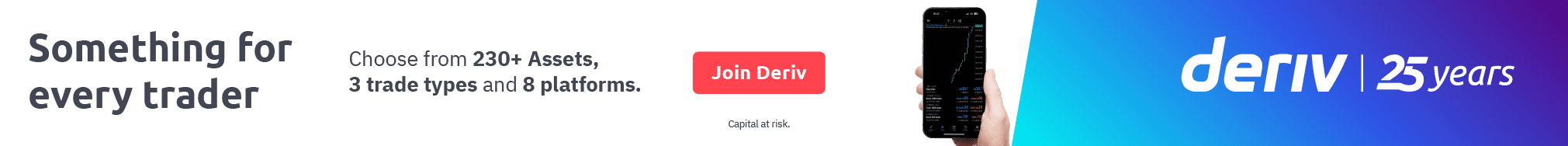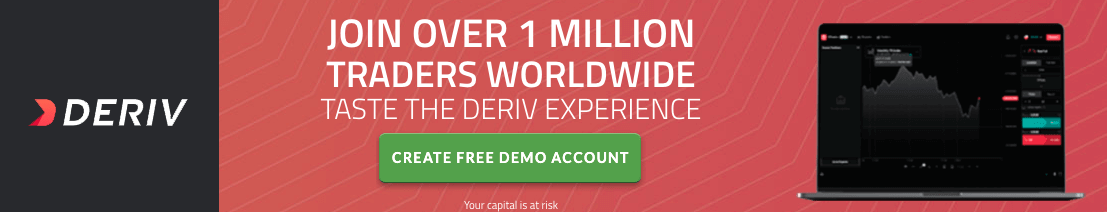How to create a Deriv account and make a deposit
How to create a Deriv account & make a deposit. See our video lesson and learn how to create a Deriv account and how to make a deposit on your Deriv account.
Read Deriv Broker Review or use the banner below to open a Deriv Account.
Are you looking for a reliable and user-friendly trading platform? Look no further than Deriv! This platform offers many trading options and tools to help you achieve your financial goals. To get started, you need to create a Deriv account and make a deposit. In this guide, we’ll show you how to do just that.
How to Create a Deriv Account:
a. Register for an Account: To create a Deriv account, visit the Deriv website and click the “Sign Up” button. Next, enter your email address, choose a password, and select your account type (real or demo).
b. Verify Your Email Address: After registering, you’ll receive an email from Deriv. Click on the verification link to confirm your email address.
c. Provide Your Personal Information: Next, you’ll need to provide your personal information, including your full name, date of birth, and phone number.
d. Submit Proof of Identity and Residence: To comply with regulations, Deriv requires you to submit proof of identity and residence. You can do this by uploading a copy of your passport or national ID card and a recent utility bill or bank statement.
e. Complete the Account Opening Process: Once you’ve submitted your personal information and documents, Deriv will review your account. Once approved, you can log in to your account and start trading.
How to Make a Deposit on Your Deriv Account: a. Log In to Your Account: To deposit on your Deriv account, log in using your email address and password. b. Choose a Payment Method: Deriv offers a variety of payment methods, including credit cards, e-wallets, and bank transfers. Choose the way that works best for you. c. Enter the Deposit Amount: Enter the amount you want to deposit and select your preferred currency. d. Confirm the Payment: Follow the instructions to confirm the payment. Once the payment is approved, the funds will be credited to your Deriv account.
Conclusion: Creating a Deriv Account is very easy and free